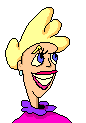
Welcome to NO TEACHER LEFT BEHIND!
| Discuss the West Virginia Technology Content Standards and Objectives for Students |
| Discuss Effective Curriculum Integration |
| Review Skills Using Microsoft Publisher, Outlook, and Excel |
|
|
What are the West Virginia Technology Content Standards and Objectives for Students?
Click to see WVDE Policy 2520-Technology Content Standards and Objectives for Students.
Click to see Online Tool for Writing Assessment Preparation.
How can I use Publisher to meet technology standards?
Microsoft Publisher
Publisher is desktop publishing software. It has been packaged within software bundled on several versions of Microsoft Office. Publisher can be used to create flyers, banners, brochures, logos, signs, forms, newsletters, business cards, and school yearbooks. It's an excellent tool for students' independent projects, collaborative projects and portfolios. You can create a publication using a publication wizard, a design set, from a blank page, or from a template. To learn more, click on the links below:
| Microsoft's Official Site for Publisher | Keyboard Shortcuts for Publisher |
| Microsoft Tutorial for Publisher | Designing a Business Card |
| Tutorial for Publisher | How to Make Team T-Shirts |
How can I use Outlook to meet Technology Standards?

Microsoft Outlook
Outlook is email software that comes with the Microsoft Office Suite. It allows for multiple profiles to be setup, allowing more than one person to access email using it. It is not recommended to be used for student email. Students are ONLY allowed to use WVDE Access email accounts, and it is recommended that they access their email through the web-based site http://access.k12.wv.us:1081. Outlook is acceptable for teachers' use. It features an address book to remember the email addresses of those you contact. Communication via email is included in the Teacher Standards. As electronic communications are never totally secure, you should NOT email grades or other confidential information regarding a student to parents or anyone. Outlook Express is a free option bundled with Internet Explorer download. It doesn't have as many features, but provides simple solutions.
Want to learn more about Outlook? Click on the links below:
| Outlook Tutorial | Using Outlook's Reminders | Using Signatures in Outlook |
| Using Outlook XP | Time Management Features | Tips and Tricks in Outlook |
How can I use Excel to meet Technology Standards?

Microsoft Excel
Microsoft Excel
is a spreadsheet program. It is easily used for mathematics, as well as textual
applications. It can save files as web pages, as well as in Excel format. It
also executes mathematical functions on a high level.
Click on the links below to learn more...
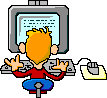
![]() Apply our technology skills to create documents to use in our
classroom to meet Technology Standards.
Apply our technology skills to create documents to use in our
classroom to meet Technology Standards.
![]() Search sites, bookmark Favorites, and
export them for classroom use to meet Technology Standards.
Search sites, bookmark Favorites, and
export them for classroom use to meet Technology Standards.
![]() Evaluate online lessons, web quests,
and tutorials to personalize for classroom use to meet Technology Standards.
Evaluate online lessons, web quests,
and tutorials to personalize for classroom use to meet Technology Standards.
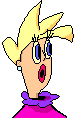
How can I integrate technology into my curriculum?
Technology Integration
Online integrated lessons, units, web quests, class web pages, and continuing education online.
Independent projects
for classroom use to meet technology standards Review and Revise My
ITP (Individual Technology Plan)
![]()